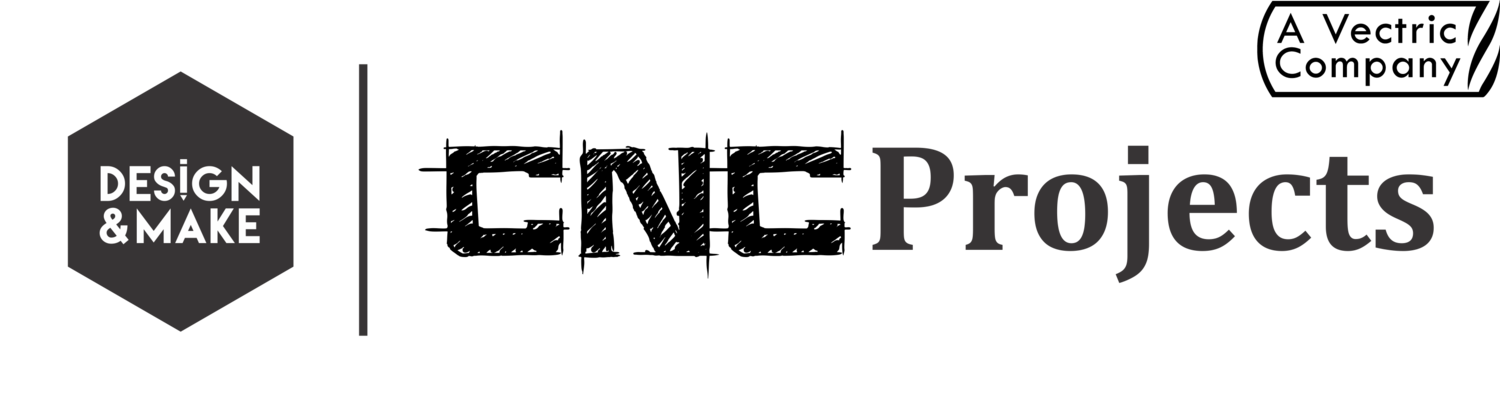Every year a new batch of young and young at heart graduate form school of some sort. More ready then ever to take on the challenges of the workforce and looking to change the world.
This graduation plaque was created using models from these projects:
- Broken Tile - Rose Tile No.1
- Diploma - Graduation Day No.1
The font we used to simulate the v-carving on this layout is call: Century
Note - This hack was assembled in Aspire V8 for presentation purposes. It could have been done in VCarve Pro V8 or VCarve Desktop!!! So many options.
A Little Something Extra
We created a 5min video showing you how we created this hack in Aspire V8 (using tools that are available in VCarve Pro v8 and Desktop with the exception of the Shadow Shaded view).
If your new to using our projects in VCarve Desktop, VCarve Pro V8 or Aspire this will be worth the time to watch!
This hack was inspired by a hack submission by one of our Weekend CNC Warriors - Uncle Henry. Schools end is almost here so it's the perfect time to start planning those graduation gifts.
"For this project, I used the diploma (from the Graduation Day No.1 project) and a model that came with Aspire. I added a component to dish out the center added your model and v-carving. I used a piece of walnut and simply sealed it (no stain) it turned out quite dark. I used Testor's model airplane paint to fill in the v-carving in order to make them pop. I would advise using a piece of cherry instead but I didn't have a piece on hand. The v-bit for the small intricate lettering is 22 degrees. It does a great job but you need to be careful to limit the cut depth when you have thin areas. Simple but something a graduate can put on the wall at home or as a credential at work.Thanks for helping make these projects easy.
After rouging with a 0.50 straight bit I used a 0.25 ball nose for the frame and background and a 0.125 ball nose for the diploma."
Be safe and let the chips fly!
The Design and Make/CNCProjects Team