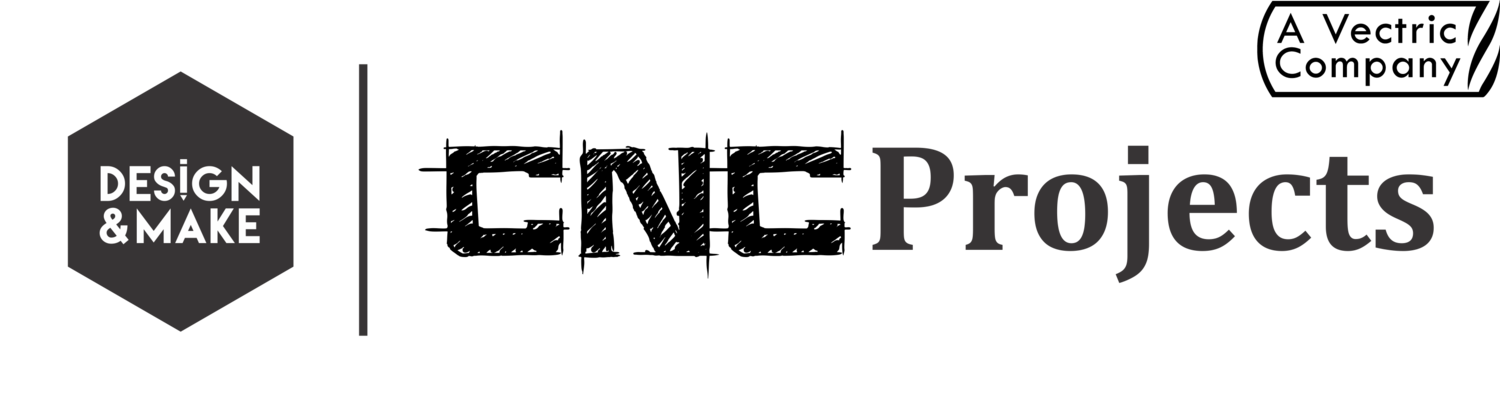If you have been following Design and Make on Facebook or reading our newsletters the name Don Harding is not new to you at all. Don has been using our CNC projects from the very beginning. Don saw the potential in our projects to help him learn how to use his Aspire software and his new CNC. Don has come a long way since then and now his family is getting in on the fun.
We received this note and picture from him a while back:
"My daughter Jill Marie designed this. FIRST DESIGN She pushed me away from my own computer. Then she forced me to run this on the Stinger. How did she do?"
We wanted to hear all about Jill's experience with Aspire and using Design and Make projects, so we asked her. The following is what she had to say.
"My dad has been so happy making plaques using Design & Make Art. I have been content to get to paint the plaques BUT, today I wanted to graduate to the next step. I told him I was coming to spend the day with him and that I wanted to try to learn how to make a plaque."
At first, I watched him working with the artwork. Then he said he had to go to the shop for awhile and that I should look thru the artwork to get an idea of what I wanted on my plaque. After I went thru his notebook where he keeps a copy of every piece of art he bought from Design & Make he still was not back from the shop."
You can also use Design and Make CNC Projects with V-Carve Pro V8+ or Desktop.
"I decided to take over his chair, saved his drawing and I opened up a new drawing. 24"x 24" was on the screen. When my dad was designing his plaque he showed me the "ClipArt Tab" that listed all his artwork in alphabetical order. I picked things that I thought would make a nice plaque and started placing them on the screen."
"I wanted to make a heart shaped plaque and I clicked on "Heart shape No.1" and placed it on the screen. Then I wanted roses and saw "Rose Long Stem No.1" and then the "Butterfly" and then I saw the "Rose Bud" and placed it attached to my long stem rose. I was so thrilled to see how easy it was and so excited that I could show my dad my design or my "Hack" as he calls it."
"He came in and was tickled that I got my ideas on the screen. He saw I used a 24X24 and told me that size would take all day to carve. He suggested that we resize it to 10X10. I was amazed that it was so easy to downsize and we did not lose any detail. "
"Doing this as my first design made me realize why my dad is so happy when he is making plaques working with Design & Make."
Jill we sure can see how Don would have been "tickled" to see what you came up knowing you only had a very short introduction to the layout process. I think we all can answer Don's initial question... She did an amazing job and we can't wait to see what she comes up with next!
Thanks Jill and Don for taking the time to share your experience with us!
For more Customer Focus posts click here!