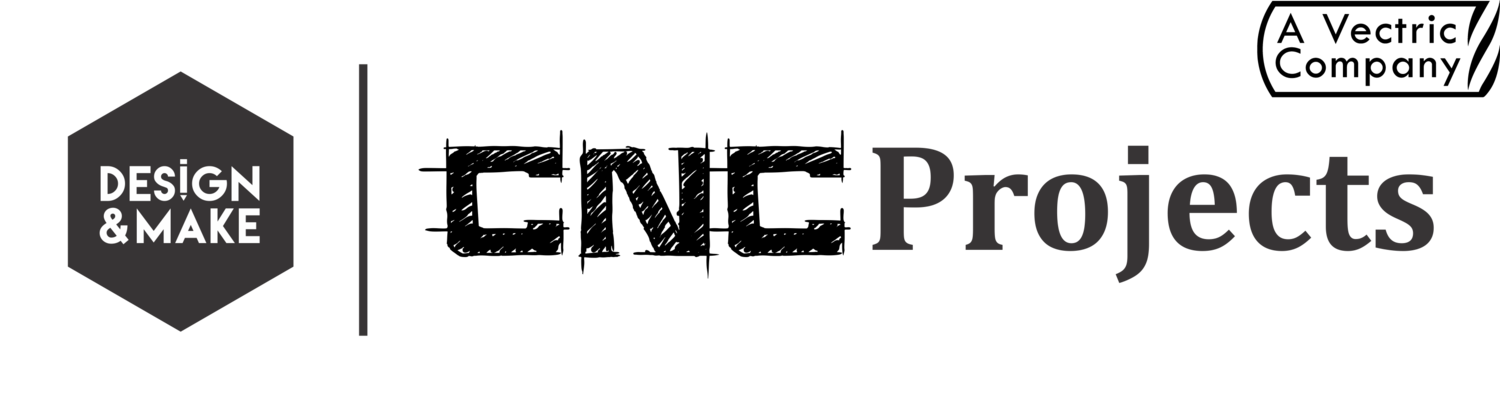This month has been a busy one here at CNCminiProjects. We released 3 totally different mini-projects... one for the cottage, one for Halloween and one to help expand your options when using any of our mini-projects (and your own models for that matter)..
First there was the Loonie Cottage Sign mini-project. May seem a little late in the season for this one but we are hoping to give you a jumpstart on next years cottage season.
Then we released the Halloween No.1 mini-project a few weeks before the ghost and ghouls start knocking at your door. These fun models are sure to make a spookie impression on your little guests.
And lastly we introduced the Dish Shapes No.1 mini-project. This project is more for the new to CNC crowd or those that, within their software, can't model or create an attractive dish shape to add their models into. The dish shapes make it possible to machine a model just below the surface of a wood blank or a door panel. Not too sure what we mean... check out this Rough Cuts Video for all of the info.
Now for the best part of October... if you picked up either the Loonie Cottage Sign or Halloween No.1 mini-project during October you were sent a personal 20% off discount code to be used anything before November 30th! Now that is no trick.... and it just might be the best treat you'll ever get this month.
That's it for October so get that CNC warmed up and get those chips flying!
The CNCminiProjects Team